AutoEnhance button in Buffer: love it or hate it? Let us know before we do this in other sites.
Please let us know what you think of the new experience in Buffer:

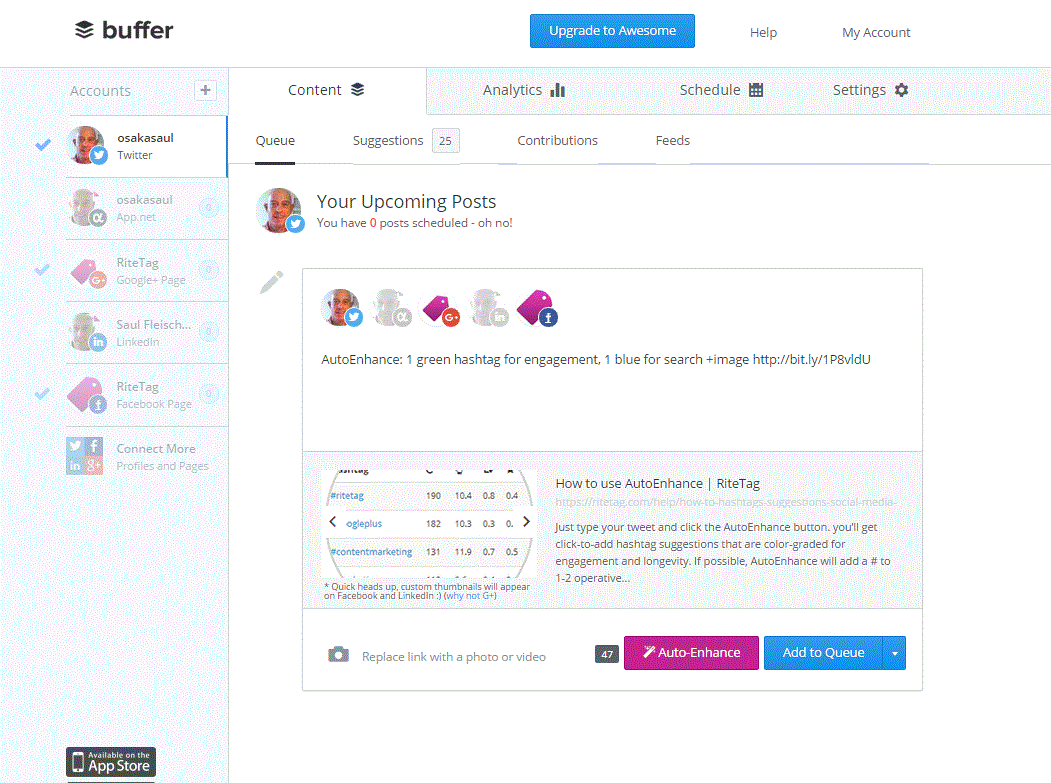
You’ll get click-to-add hashtag suggestions that are color-graded for engagement and longevity. If possible, AutoEnhance will add a # to 1-2 operative words in your Tweet to make them hashtags. When it’s better to leave your wording alone but add hashtags to the end of the Tweet, AutoEnhance will add one green* and one blue* hashtag to the end of your Tweet. We’ll also add an image or animated GIF which, if you are over 140 characters, you might need to remove (the X on the image icon) or, trim the text of your Tweet (better!)
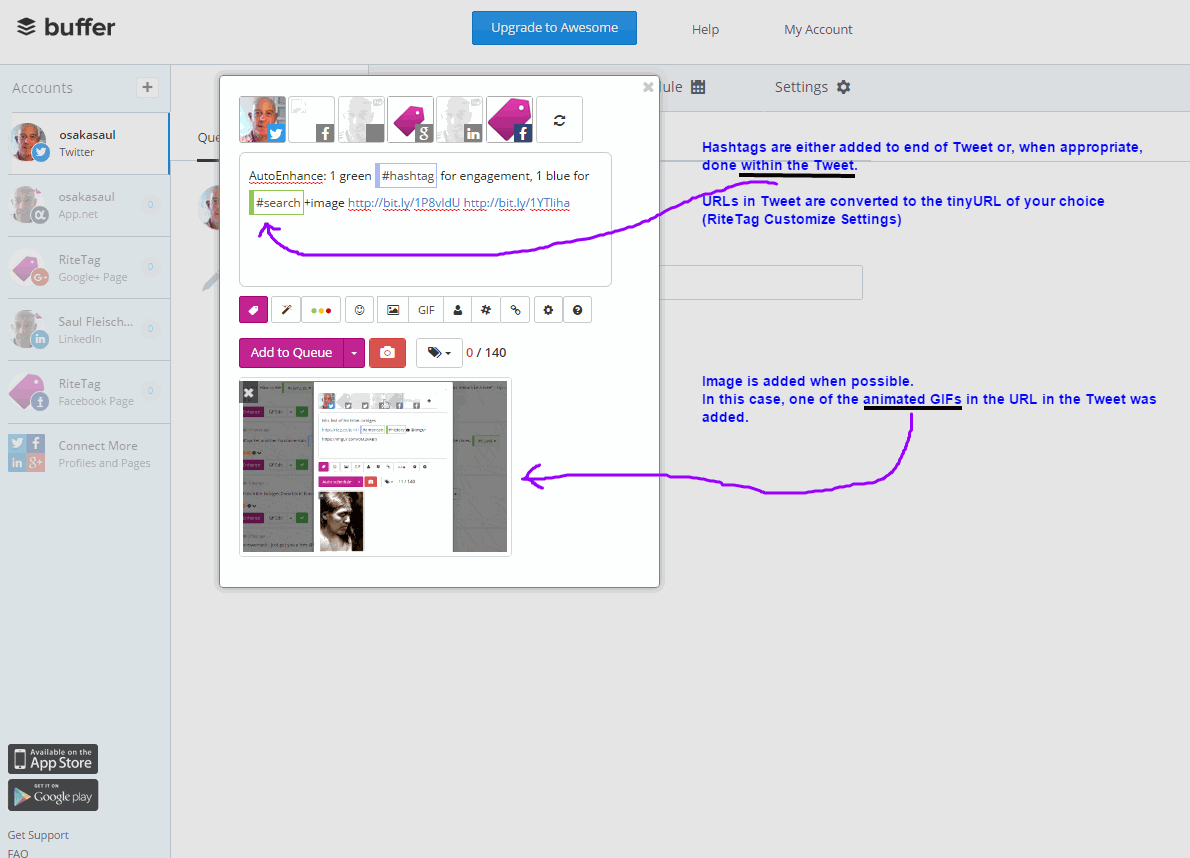
Hashtag smarter: one green, one blue, never more than two.
* Green hashtag = real good, right now. Good engagement and the Tweet density (Tweets/hour containing this hashtag) is in the perfect range.
* Blue hashtag = wonderful for getting your tweet to come up in search for weeks to months, not just 1-2 days, since the tweet density is not too high. The blue hashtag grade indicates that there is some engagement, but with a moderate number of Tweets/hour with this hashtag, when people click on the hashtag for recent tweets containing it or, when they search it, get Tweets in a search column (Hootsuite, Tweetdeck, SalesForce and other listening dashboards, etc.), your Tweet is very likely to get read. The blue hashtag grade indicates that this hashtag is great for extending the life of your Tweet.
If the image added is an animated GIF, you'll see it playing - right in Buffer:
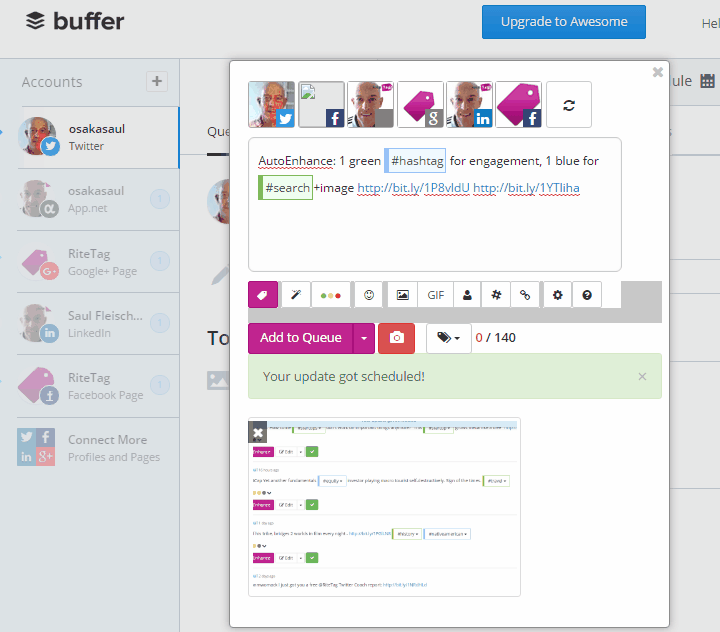
So, what do you think? Should we do this in Hootsuite, SproutSocial?
Do you use the AutoEnhanced Tweet as-is or do you use your RiteTag Toolkit tools to refine further?
What other sites should have the AutoEnhance Button?
Any bugs to share? Please let us know your OS, browser extension and screenshots help a lot - right in the comments below.
Thanks,
Saul

Paste or type your post/Tweet/update in the field, hit AutoEnhance.
Then, you can fine-tune with your RiteTag Toolkit.
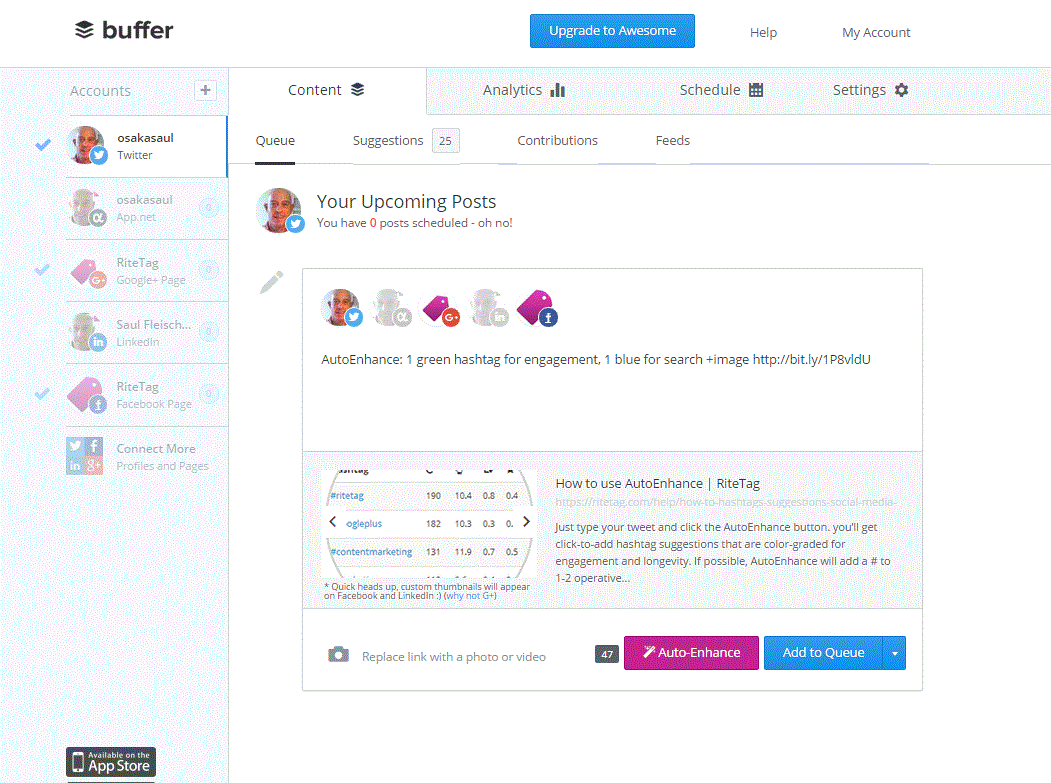
You’ll get click-to-add hashtag suggestions that are color-graded for engagement and longevity. If possible, AutoEnhance will add a # to 1-2 operative words in your Tweet to make them hashtags. When it’s better to leave your wording alone but add hashtags to the end of the Tweet, AutoEnhance will add one green* and one blue* hashtag to the end of your Tweet. We’ll also add an image or animated GIF which, if you are over 140 characters, you might need to remove (the X on the image icon) or, trim the text of your Tweet (better!)
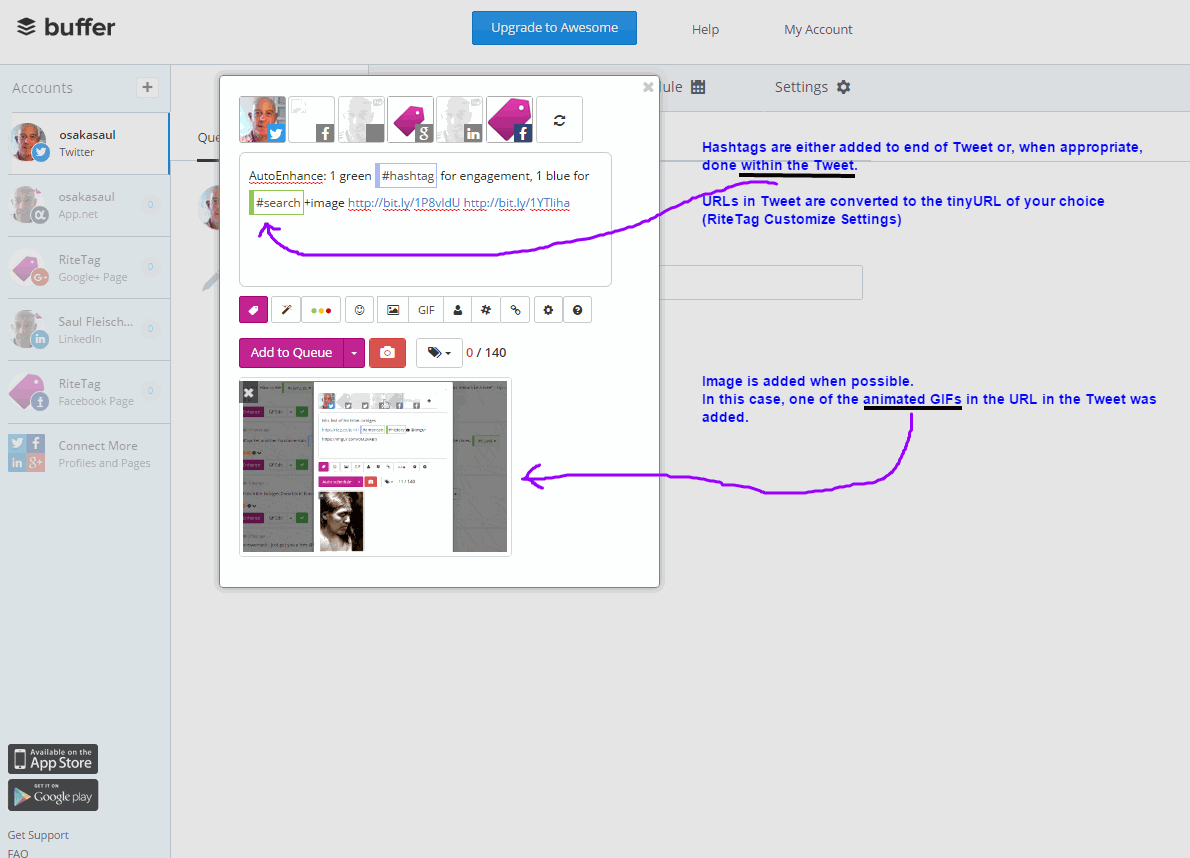
Hashtag smarter: one green, one blue, never more than two.
* Green hashtag = real good, right now. Good engagement and the Tweet density (Tweets/hour containing this hashtag) is in the perfect range.
* Blue hashtag = wonderful for getting your tweet to come up in search for weeks to months, not just 1-2 days, since the tweet density is not too high. The blue hashtag grade indicates that there is some engagement, but with a moderate number of Tweets/hour with this hashtag, when people click on the hashtag for recent tweets containing it or, when they search it, get Tweets in a search column (Hootsuite, Tweetdeck, SalesForce and other listening dashboards, etc.), your Tweet is very likely to get read. The blue hashtag grade indicates that this hashtag is great for extending the life of your Tweet.
If the image added is an animated GIF, you'll see it playing - right in Buffer:
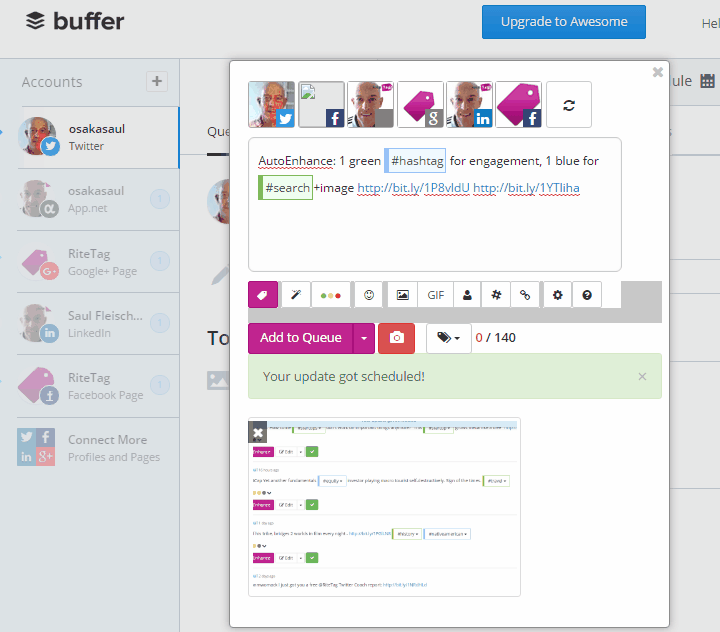
So, what do you think? Should we do this in Hootsuite, SproutSocial?
Do you use the AutoEnhanced Tweet as-is or do you use your RiteTag Toolkit tools to refine further?
What other sites should have the AutoEnhance Button?
Any bugs to share? Please let us know your OS, browser extension and screenshots help a lot - right in the comments below.
Thanks,
Saul
Служба підтримки клієнтів працює на UserEcho
