Twoje komentarze
Hi Lisa,
I did a quick video for you on getting GIFs from words or hashtags (below). It doesn't sound like that's the problem - sounds like you've gotten them before. So, is it that they are slow to load - or don't load at all? Please let me know, so I know what to tell the monkeys engineers. A screenshot or two of the problem spot would be a big help, too.
getting gifs from words or hashtags.mp4
Just in case that video's a dud, I just meant to say that you can get GIFs from words or hashtags - and for me, they are sometimes slow, but at least start to load in several seconds. Not the case?
Meanwhile, let me bait-n-switch you: please try highlighting something for which to quote a blog author on. Next, right-click (mouse) and select the Auto-enhance and Share. It'll make an image of the text you highlighted, auto-tag the text in the Tweet/post, and even try to attribute the quote to the blog author. See that @bryanclark attribution? I didn't even do that!
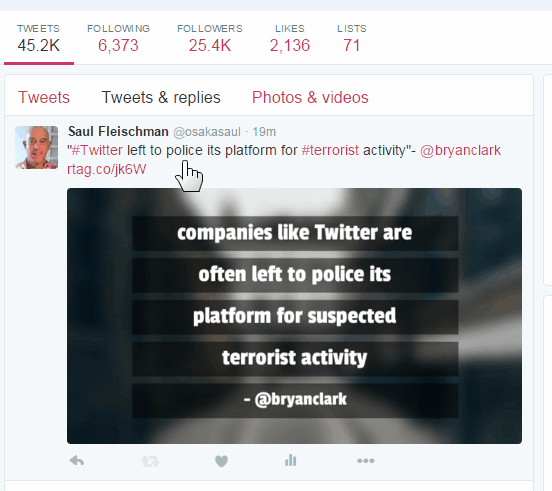
Hey, and thanks for calling this app "awesome." We're never satisfied, so expect to see more in the coming months!
Best,
Saul
Hi Jake,
Since we do not have access to 100% of tweets, we can't answer that. Our value prop for just the engagement analytics is showing you the historical Exposure/hour and Retweets/hour (which has the last hour and the last day's stats factored in) versus Unique Tweets/hour (your competition.)
For 100% of Tweets, say, when you want to reply to all people who used a campaign hashtag, you might want Hashtags.org - but then, they do this for the future Tweets, not past - and I think they charge about US$50 per hashtag.
Hope this helps,
Saul
Thanks for your patience, Frankie.
The guys got back to me. Please go into RiteTag (site), remove your Facebook account in https://ritetag.com/customize/auto-schedule (click on RiteTag, even if you use Buffer or Sendible for scheduling), remove Facebook page/profile, refresh browser tab, add Facebook, then in the tab with Facebook, refresh the tab and you should be okay. I think you will understand me, but I did this little video for you:
By the way, rather than your personal Facebook profile, I would suggest using your Facebook page - since profiles' stuff does not show up in search to the public. Only your FB friends/followers can see it.
Best,
Saul
Hi Ebona,
We don't have an app, but the entire RiteTag site is full responsive: you can use it easily on any phone or tablet.
Best,
Saul
Thanks, Kimberly. I saw your email first and replied in full. For everyone else's sake... Please see our Help Pages
Best,
Saul
Hi Andy,
We sure are! We just integrated with Sendible, are working with Hootsuite, and have a couple integrations in the works. Compliance stuff. saul@ritetag.com if you'd like to set up a call, talk alliances, people at social media management dashboards that we should talk with. Glad to help - and we offer a couple ways that make it painless.
Best,
Saul
Yes, you can use your account with all 3 client accounts that you have in Hootsuite. not that our Hootsuite integration is getting a make-over right now, and so bound to be buggy for a couple weeks. In the meantime, there's the site, there's the browser button for sharing pages with Auto-Enhance, and I'd suggest you do site hashtag research, bookmark hashtags to the bottom and save TagSets; you can use them through the extension - extremely handy. - Saul
Sorry, no, in our analytics pages we cover only the last 30 days. One thing you can do to know when hashtags associated with your searched hashtag emerge is to set Alerts and turn them on if you want emails in https://ritetag.com/alerts/
Best,
Saul
Customer support service by UserEcho

