
Auto-Enhance Button In Buffer

Paste or type your post/Tweet/update in the field, hit AutoEnhance.
Then, you can fine-tune with your RiteTag Toolkit.
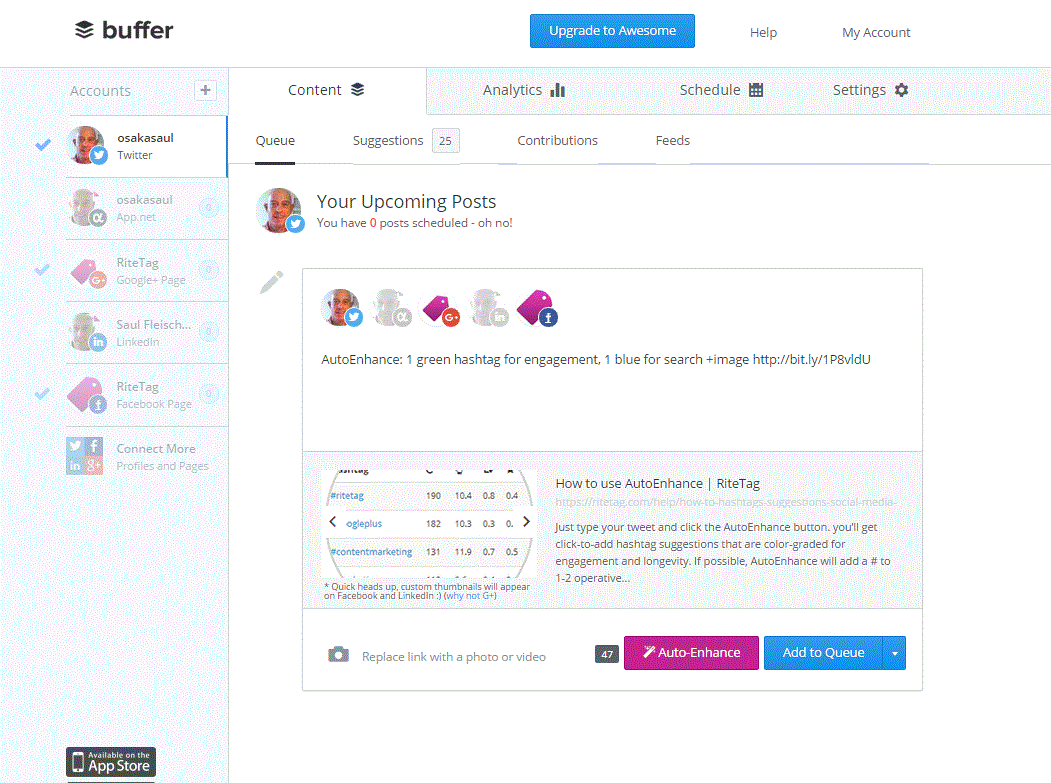
You’ll get click-to-add hashtag suggestions that are color-graded for engagement and longevity. If possible, AutoEnhance will add a # to 1-2 operative words in your Tweet to make them hashtags. When it’s better to leave your wording alone but add hashtags to the end of the Tweet, AutoEnhance will add one green* and one blue* hashtag to the end of your Tweet. We’ll also add an image or animated GIF which, if you are over 140 characters, you might need to remove (the X on the image icon) or, trim the text of your Tweet (better!)
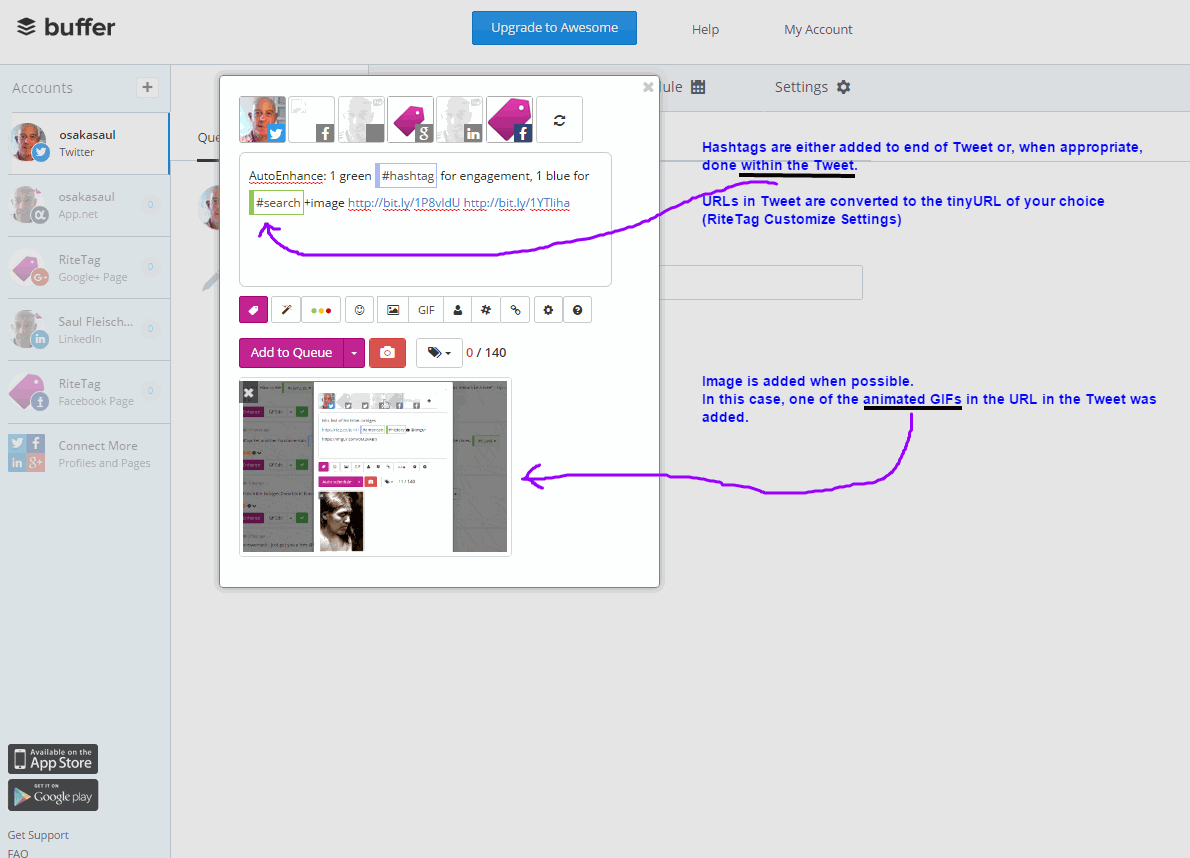
Hashtag smarter: one green, one blue, never more than two.
* Green hashtag = real good, right now. Good engagement and the Tweet density (Tweets/hour containing this hashtag) is in the perfect range.* Blue hashtag = wonderful for getting your tweet to come up in search for weeks to months, not just 1-2 days, since the tweet density is not too high. The blue hashtag grade indicates that there is some engagement, but with a moderate number of Tweets/hour with this hashtag, when people click on the hashtag for recent tweets containing it or, when they search it, get Tweets in a search column (Hootsuite, Tweetdeck, SalesForce and other listening dashboards, etc.), your Tweet is very likely to get read. The blue hashtag grade indicates that this hashtag is great for extending the life of your Tweet.
If the image added is an animated GIF, you'll see it playing - right in Buffer:
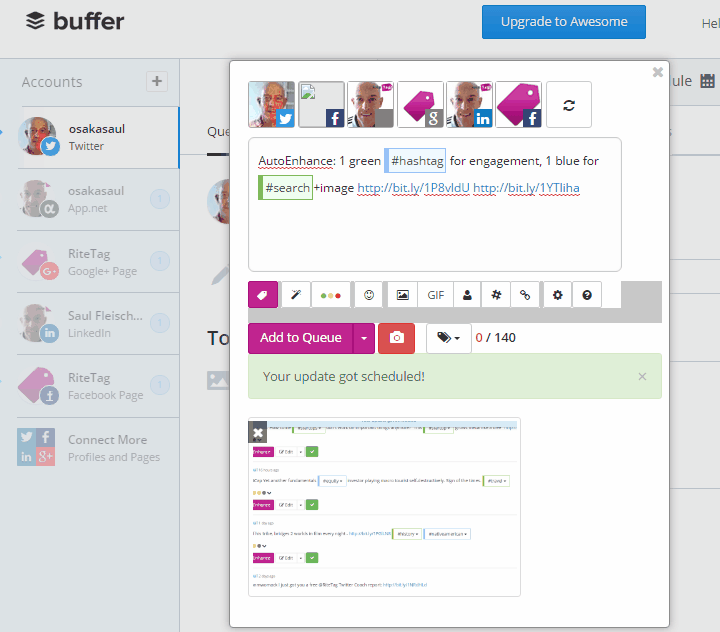
So, what do you think? Should we do this in Hootsuite, SproutSocial, Facebook?
Do you use the AutoEnhanced Tweet as-is or do you use your RiteTag Toolkit tools to refine further?
What other sites should have the AutoEnhance Button?
Any bugs to share? Please let us know your OS, browser extension and screenshots help a lot - right in the comments below.
Thanks,
Saul
Answer


After two attempts.. will be removing riteTag.. at least until it updates

Thanks,
Saul



Quick temporary fix: go to Customize in RiteTag and expand Integrations (bottom) - deselect Buffer and you'll be able to use us everywhere else. Meantime, please note that AutoEnhance is our most powerful feature, with image plus two hashtags, one for engagement, the other for tweet lifetime, and in one click - and after this, you get the full Toolkit..
What's more, set up your LinkGoodies and everything you Buffer gets your call-to-action ShareBar at the top.
Here's more on what we do with Buffer: https://ritetag.com/help/buffer-ritetag-social-media-publishing
For more on AutoEnhance, please see https://ritetag.com/help/how-to-automate-social-media
- Saul

My suggested solution: the NEW window should not have an "Add to Queue" button. Instead, it should have the equivalent of a "Update my post" button that updates the previous window and closes out that Auto-Enhance window.
Does that make sense?
Leigh

As for the ability to schedule more than once, this is so that you can schedule - with manual time/day scheduling, numerous times over days... weeks.. for when you're promoting something and, like a commerical, want to hit people a number of times over the course of weeks or more.
Thanks,
Saul

Thanks for your response. You understand my request. I'd love to be able to edit the original post. At the very least, if you can't edit the original post, please have a pop-up that says what has been added and to delete the original post. Currently, because these things don't work together seamlessly, it is not clear that it is getting posted. I had to manually go to bufferapp.com to realize that it was indeed posted, even though I was brought back to the original post and the "Add to Queue" button was still staring at me as if it was not posted yet.




No, add to queue adds to the Buffer queue, which is different from being scheduled. For example, my Buffer queue for Twitter is:
- Monday @ 1:04p
- Monday @ 5:35p
- Monday @ 9:55p
- Tuesday @ 1:04p
- Tuesday @ 5:35p
- Tuesday @ 9:55p
- Wednesday @ 1:04p
- etc.
Is that clear?


The only thing that is frustrating is how slow it is. I can more quickly optimize myself (often) than doing it one by one. It would be great if it was able to run a script and then I could go through the batch to accept. Like a power user mode

Thanks, Steven. What we will soon get started on is a Automation Dashboard. It will be in the RiteTag site, where you'll import your Buffer queue (and have .rss' and several other sources to choose from), load posts/Tweets, select those to Auto-enhance, and then do them as a batch. We'll need at least a few weeks, but it's a big priority. I mean, I need the automation thing myself!!
Best,
Saul

I detest the auto enhance feature. It introduces a completely unnecessary second step to buffering a tweet. Please bring back the feature that worked within the initial buffer window - it was much simpler. I'm considering ditching the ritetag service it is so clumsy now.

Thanks much for the feedback, Elsa. Actually, we needed to do this for stability and also, to allow for fast adjustments for when Buffer and other sites we integrate with modify their page layout. It happens, and playing catch-up has been bogging us down for months.
Please note that you can pull down - the little arrow to the right of Auto-enhance button - to get your full RiteTag Toolkit.
Hope this helps, a little, at least,
Saul

Thanks for the response. It does help some and I do love the service ritetag provides but the Buffer integration still needs some work to aid in ease of use.

So true - and why the guys have been working at a new integration, and for Buffer, and for all integrations, from early December, you will see Auto-Enhance working in 3-4 seconds, not 15. Smarter hashtag suggestions, too; they wont always be one green, one blue, they'll be the best relevant two hashtags. - Saul

I absolutely love it! Its eliminates a bunch of steps. Gives me the best hashtags effortlessly. And works seamlessly. I can't love it enough. Thanks guys you rock!
Customer support service by UserEcho


