Vos commentaires
Thanks for the info. We'll take care of that early this week. -Saul
il y a 10 ans
Very strange, will look into it and reply when fixed. - Sorry about that, but, where do you see that - on the site or in an extension-integrated site?
- Saul
- Saul
Hi Cindy,
Very sorry about that. I'm thinking it might be a problem with Discover card. We will look into that, but need about one day. Just in case you lose this forum thread, please feel free to write saul@ritetag.com and kindly include the twitter acct (not password), just the account, such as @osakasaul (that's me) that you use to login to RiteTag. We'll look into your account and take care of the matter quick.
Thanks,
Saul
Very sorry about that. I'm thinking it might be a problem with Discover card. We will look into that, but need about one day. Just in case you lose this forum thread, please feel free to write saul@ritetag.com and kindly include the twitter acct (not password), just the account, such as @osakasaul (that's me) that you use to login to RiteTag. We'll look into your account and take care of the matter quick.
Thanks,
Saul
Hi Manoj,
In Customize, make sure LinkGoodies is checked. Click the gear under LinkGoodies:
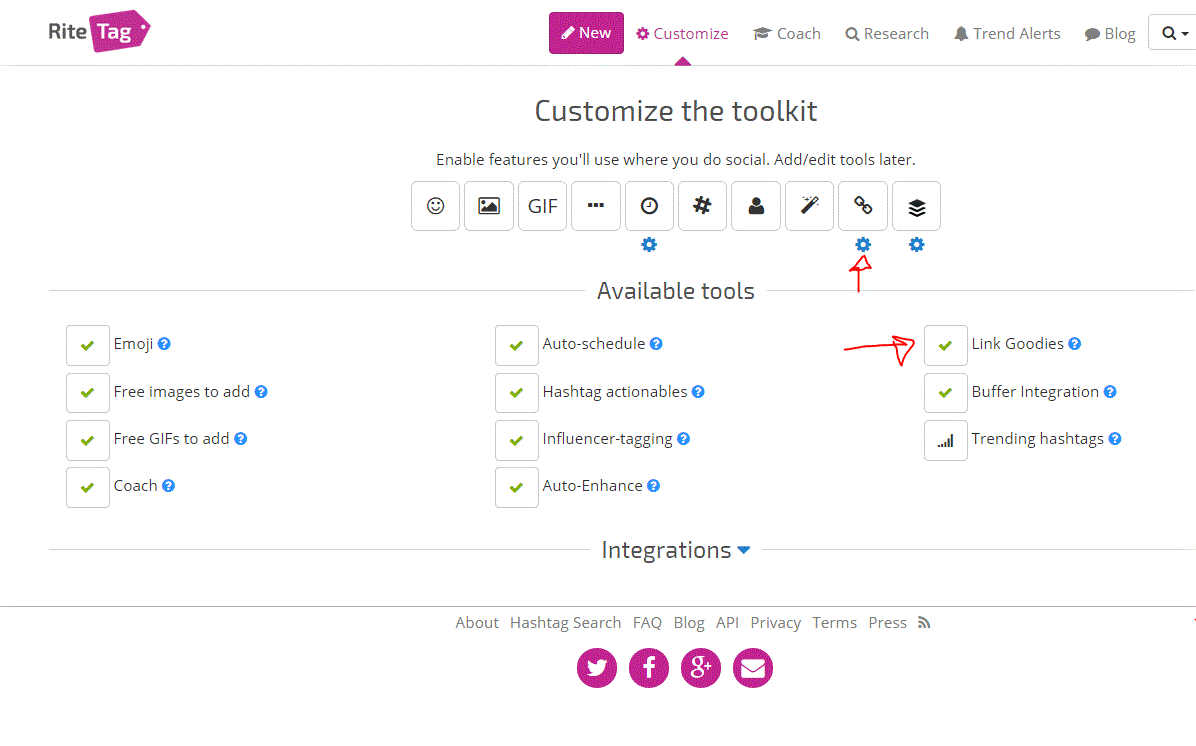
You'll probably want to set up and test your ShareBar, so when you share using the RiteTag browser button (to share web pages, your site/blog/event page/etc.), they go out with your CTA.
Then, turn off "shorten links by default" (top):
Save at the bottom.
Please tweet to @ritetag if you have any problem or post in here.
Thanks,
Saul
In Customize, make sure LinkGoodies is checked. Click the gear under LinkGoodies:
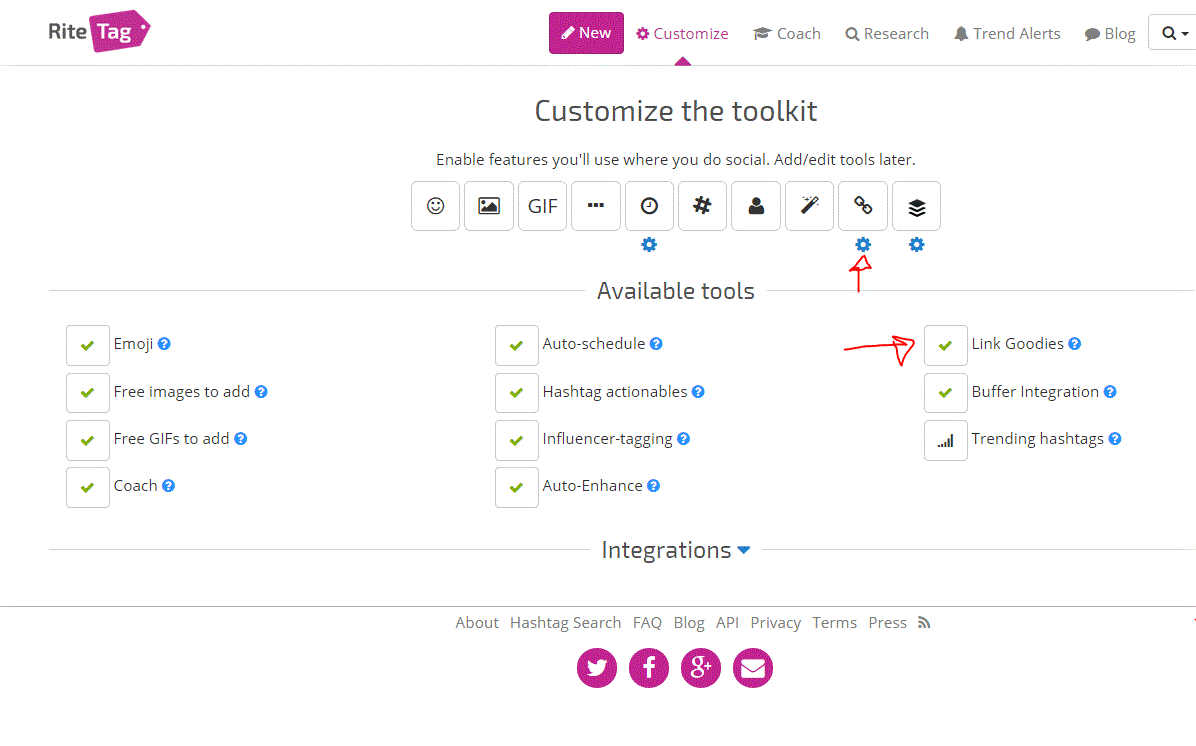
You'll probably want to set up and test your ShareBar, so when you share using the RiteTag browser button (to share web pages, your site/blog/event page/etc.), they go out with your CTA.
Then, turn off "shorten links by default" (top):
Save at the bottom.
Please tweet to @ritetag if you have any problem or post in here.
Thanks,
Saul
Hey Louis, thanks for that. A quick fix that doesn't require disabling the extension, please visit https://ritetag.com/
Just did this 2 days ago - 1 min on Customize (please ignore the iphone/android reference; just weeks off for those):Best,
Saul
Just did this 2 days ago - 1 min on Customize (please ignore the iphone/android reference; just weeks off for those):Best,
Saul
They do scheduling; we do total social media optimization. Get the browser extension, which rides in your Hootsuite and Buffer, and try the magic wand. It adds reaching hashtags and when possible, a good image to nearly any tweet - like this:
In the RiteTag site:
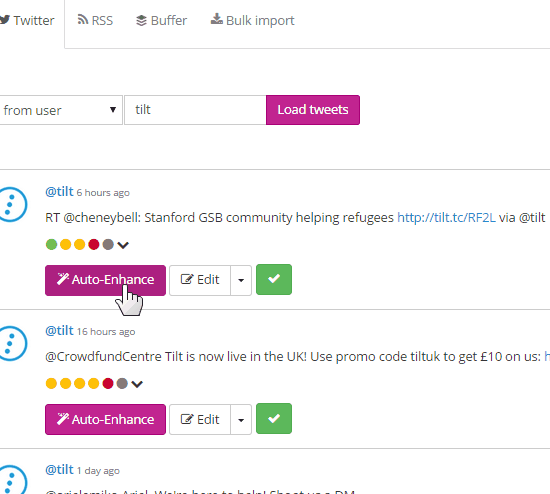
And in Buffer...
In Hootsuite and Tweetdeck.com, you can even study competitors, clients, prospects, and engage from their mini-profiles, using our browser extension:
Hope this helps,
Saul
In the RiteTag site:
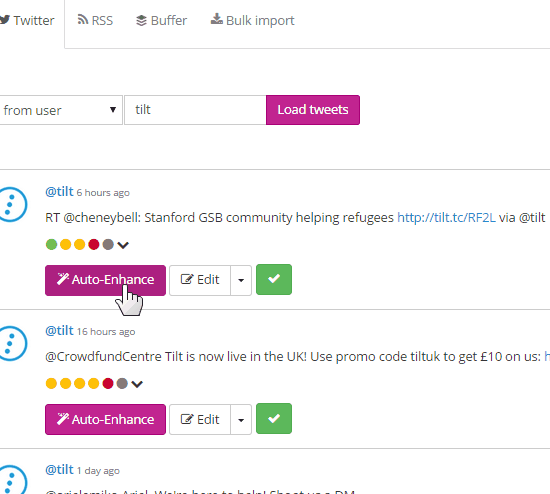
And in Buffer...
In Hootsuite and Tweetdeck.com, you can even study competitors, clients, prospects, and engage from their mini-profiles, using our browser extension:
Hope this helps,
Saul
Thanks, Beau. Can you try uninstalling RiteTag from Firefox and then, go to RiteTag, get Firefox from the site? Pull-down from name to Extensions or, from the HP, get it there. Let us know if you still have any problems.
- Saul
- Saul
Just checked your /scheduled, didn't see anything in there. Could the bug be killed already? Feel free to send screenshots, details - saul@ritetag.com
Thanks, Saul
Thanks, Saul
Service d'assistance aux clients par UserEcho

